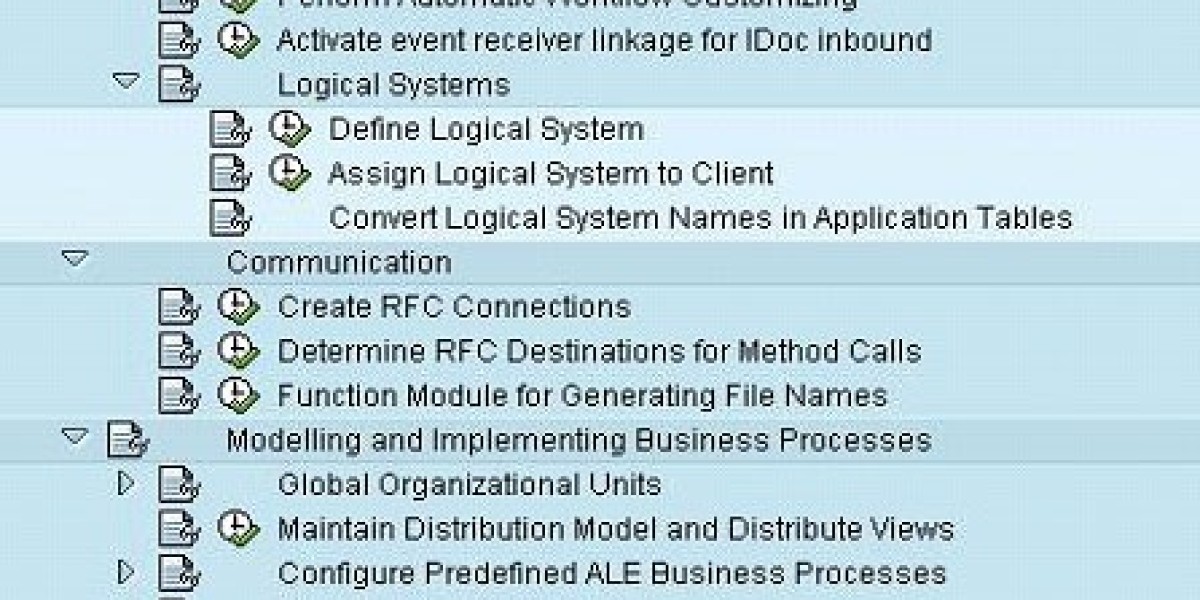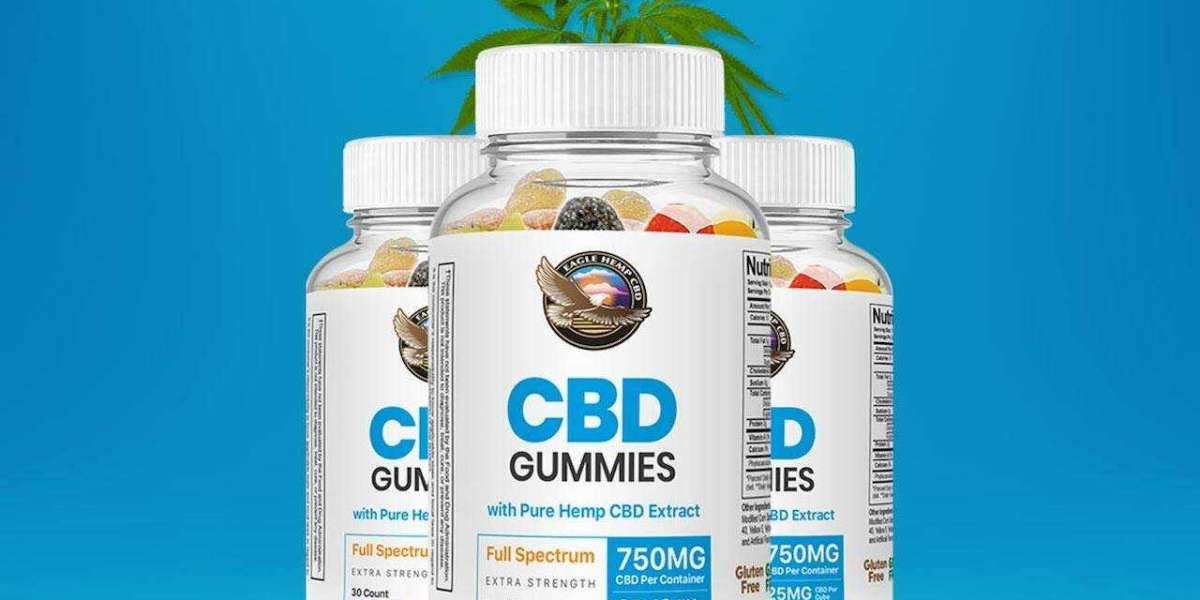What are SAP ALE IDocs?
SAP Application Link Enabling (ALE) IDocs are standardized electronic messages used for data exchange between SAP systems and external partners. Configuring IDocs allows seamless communication and integration, ensuring smooth business processes.
Browse More About This @ https://www.softat.co.in/sap-ale-idoc-configuration-steps/
Key Configuration Steps:
- Defining Segments and IDoc Type:
- Start by creating segments using transaction code WE31. Segments represent specific data elements (e.g., customer name, order number).
- Combine segments into an IDoc type using WE30. This defines the overall structure of the data exchange.
- Creating Message Type:
- Use WE81 to create a message type, specifying the direction of data flow (inbound or outbound) and linking it to the defined IDoc type.
- Partner Profile Configuration:
- Utilize WE20 to configure partner profiles for both sending and receiving systems. This includes technical details like communication channels and ports.
- Processing Code Setup:
- Define processing codes in WE41 (outbound) and WE42 (inbound) to determine how data is processed within your SAP system. This involves assigning function modules for data mapping and error handling.
- Change Pointer Activation:
- For automatic IDoc generation based on data changes, activate change pointers in transaction BD50 and maintain relevant settings in BD51 and BD52.
- Testing and Monitoring:
- Thoroughly test IDoc functionalities using WE02 and WE05 to ensure accurate data exchange.
- Utilize transaction WE19 for reprocessing failed IDocs and monitor overall performance through IDoc status checks.
Additional Considerations:
- Security: Implement security measures like user authorization and encryption for secure data exchange.
- Performance Optimization: Regularly analyze and optimize IDoc performance to ensure efficient data processing.
- Customization: For specific business needs, consider custom development or third-party tools to enhance IDoc functionalities.
Conclusion:
By following these steps and considering additional factors, you can effectively configure SAP ALE IDocs and unlock seamless data exchange for streamlined business processes and improved collaboration.
About SoftAt PVT. LTD. :
We are a new generation IT company, focused on enterprise software implementation & Support Services.To accomplish the sustainable growth of a business, the essential factor is the industry-specific solutions that adapt to the system and its necessity. For this, SoftAt is the best place to get the Righteous solution for your business.With nearly two decades of 15 years of experience in SAP Implementation, SAP up-gradation, and SAP migration, we at SoftAt work to empower businesses with our SAP & Oracle solutions.
Contact Us: -
SoftAt Private Limited
No. A01 Second Floor Upon Bank of Baroda Kharadi,
Kharadi-Hadapsar Road, Infront of HP Petrol Pump,
Thite Vasti, Kharadi,
Pune, Maharashtra-411014
India: +91-7796611155
Email: – contactus@softat.co.in