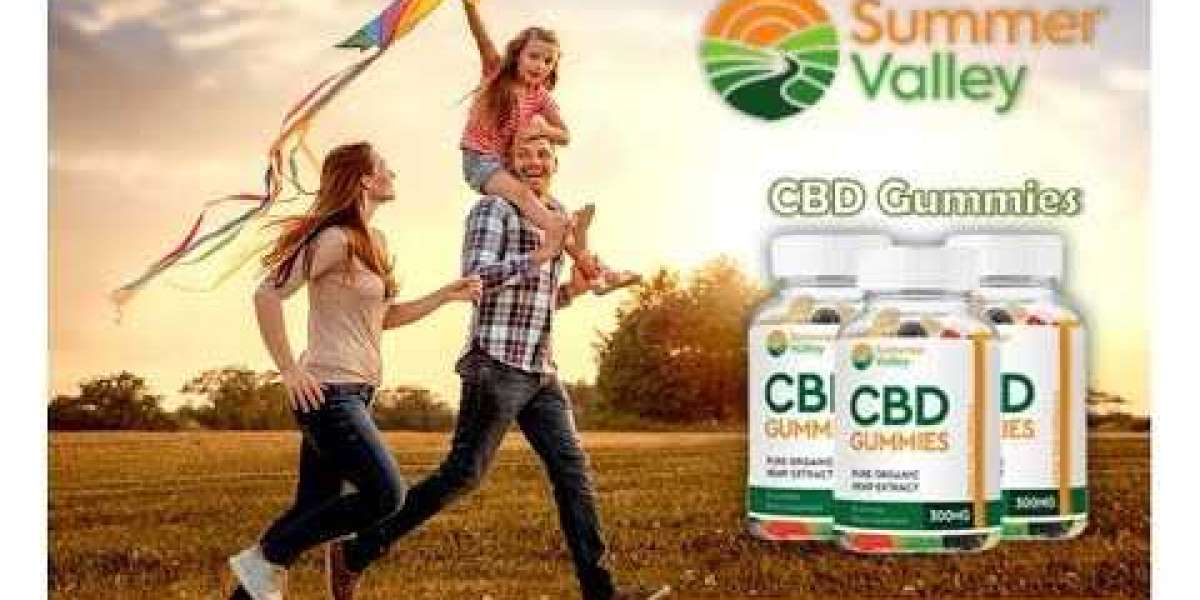In today's digital era, information is power; you'll become a powerhouse with the pricing information in the retail industry.
As per the Syracuse University study, shoppers know about external prices of ecommerce products very well. As an e-commerce seller, you can improve customer loyalty by observing competitor pricing strategy and implementing it effectively.
Web scraping ecommerce websites like Amazon can ideally help you get pricing data. Let's dig into each point one by one.
What Are The Use Cases Of Scraping Ecommerce Product Data?

- Competitor price monitoring to effectively offer products at attractive prices
- Competition mapping and SWOT analysis of your and your competitor's business by studying total product availability, delivery, reviews, pricing, etc.
- Predictive study to help new product development, pricing, and marketing to the right audience
- Sentiment study to perform product research and user behavior
What Are The Ways To Scrape Amazon Product Data

There are three ways of Amazon data scraping:
Manual Scraping
The first way to scrape Amazon product data using ASINs is manual data collection. It is the best-suited process for a limited number of Amazon products, up to 40 to 50. However, scraping products beyond 40 to 50 is time- and money-consuming.
Automated Crawling With the Help Of Generic Scripts
Scraping ecommerce data from websites like Amazon is an excellent strategy to crawl websites in the scale of thousands with lower data reliability requirements. To use this strategy, you must have experience in Python, JavaScript, or any other programming language that supports web crawling and scraping.
SaaS Extraction Tools Like Ecommerce Scrapers

It is the best-suited strategy to scrape ecommerce product data from websites like Amazon, Alipay, Macy's, eBay, Kroger, Walmart, etc. It is because:
- Time efficient
- Easy to start
- Cost-effective
- Easy to set up
How To Scrape Amazon Product Data?

Let's scrape product data from Amazon using a GUI SaaS-based scraping tool to extract any e-commerce website. It lets you extract any website developed using Dynamic JS and AJAX. But let's learn about Amazon ASIN and its significance before exploring the scraping process.
What Is Amazon Standard Identification Number (ASIN)?
.png)
It is a 10-character code in alphanumeric sequence to identify Amazon products exclusively. It is similar to EAN, UPC, and ISBN.
Why Scrape ASINs From Amazon?
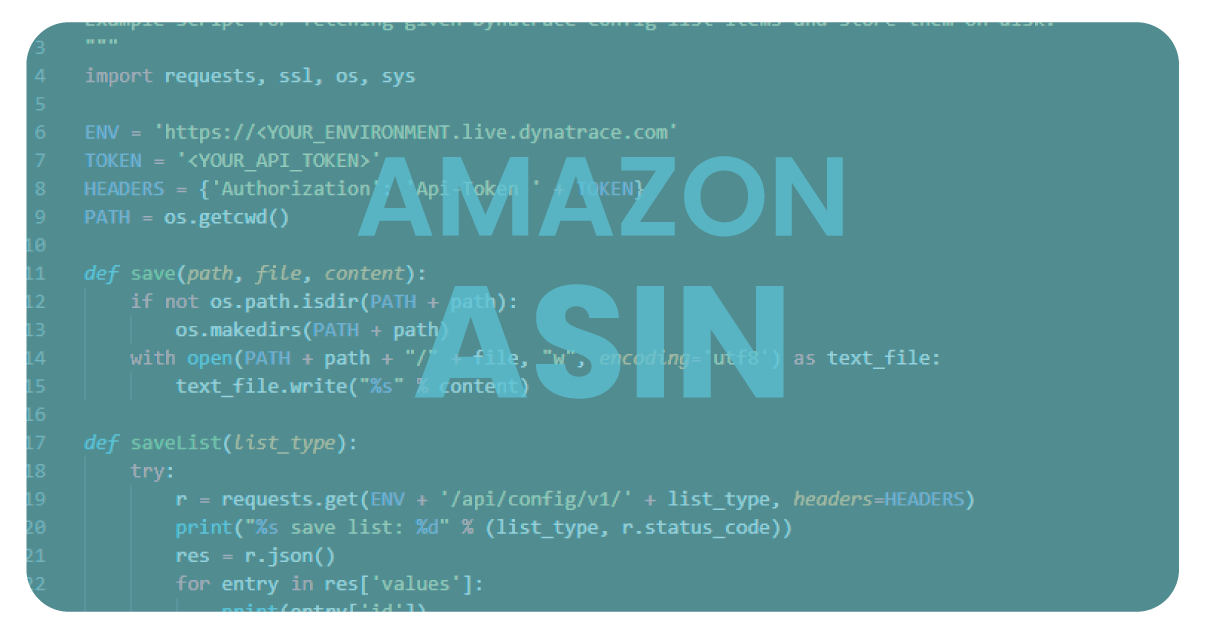
If you develop the following, ASIN will change your game:
- Your pricing comparison platform
- Your FBA empire on Amazon
- Machine learning models to do proactive Amazon data analytics.
How Can It Change A Game?

The standard identification numbers from Amazon may help you collect the data for best-performing products, find competitors, related products, daily sales and revenue estimates, and other factors leveraging search queries. ECommerce data collection services in SaaS research for ASIN will help you with the most anticipated Amazon products. All of them could be handy for the successful execution of any e-commerce or retail strategy.
Amazon's ASIN Grabber
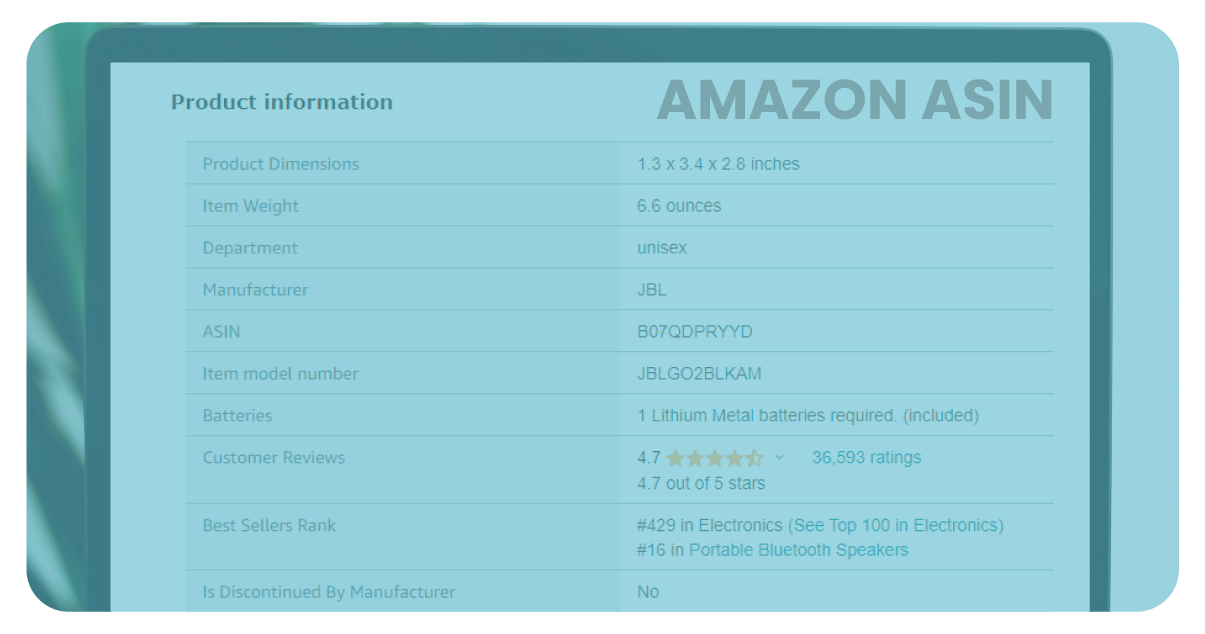
What Are The Ways To Get Amazon ASIN?
There are two ways to get the ASINs of selected Amazon products.
First: Product Description
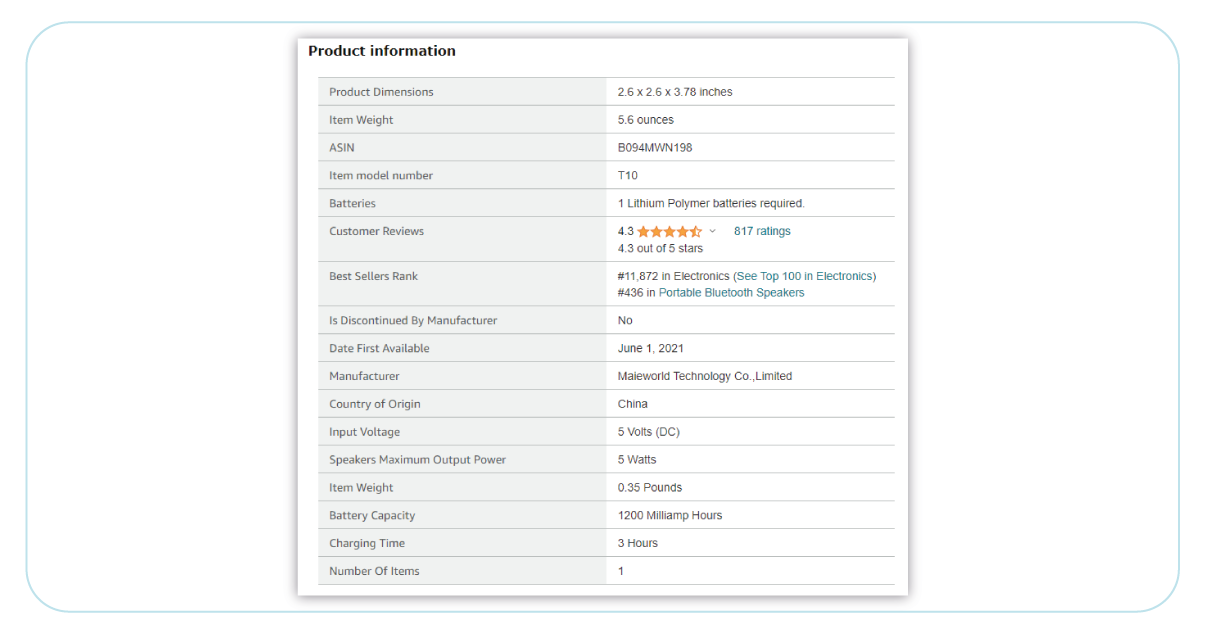
Second: URL of the Product Page
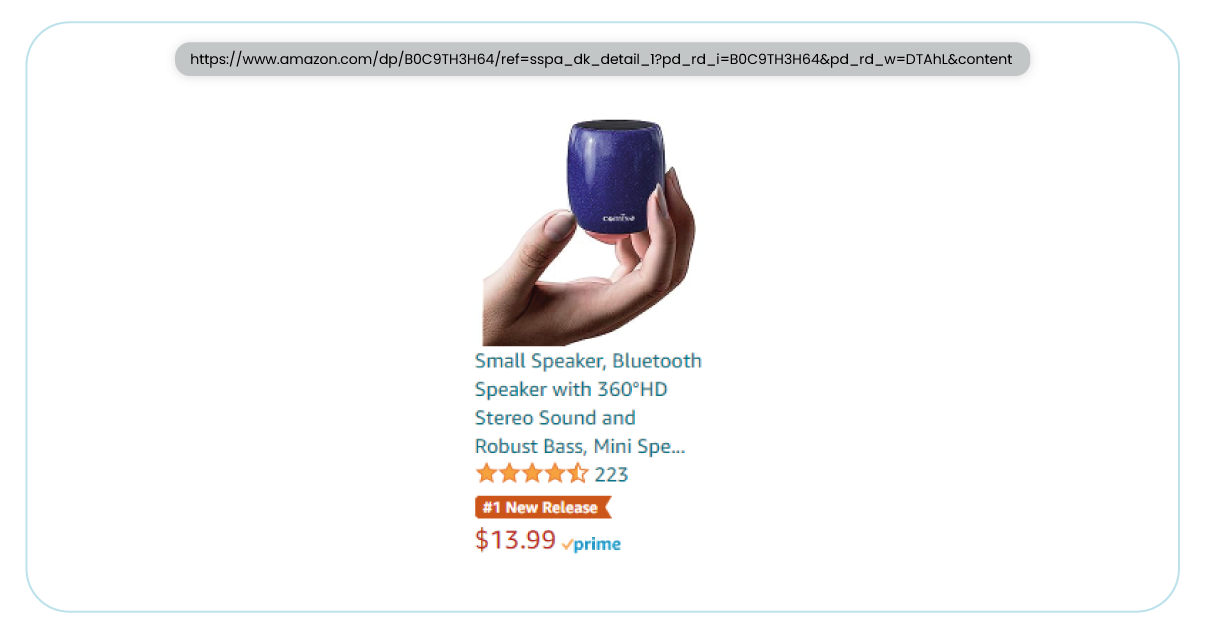
Amazon ASIN Grabber
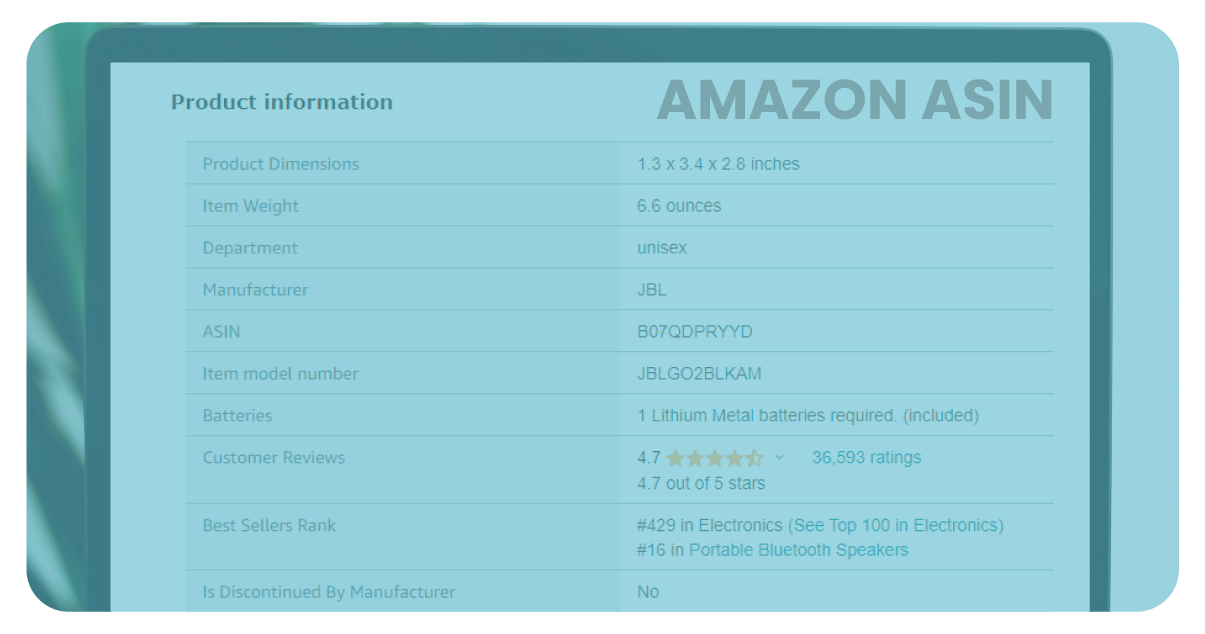
Product Data Scrape is an ecommerce scraping provider that uses no-code web scraping tools to collect website data at scale. If you need ASIN data, there are two ways, as you can see below:
Pre-Built ASIN Data Extractor Template
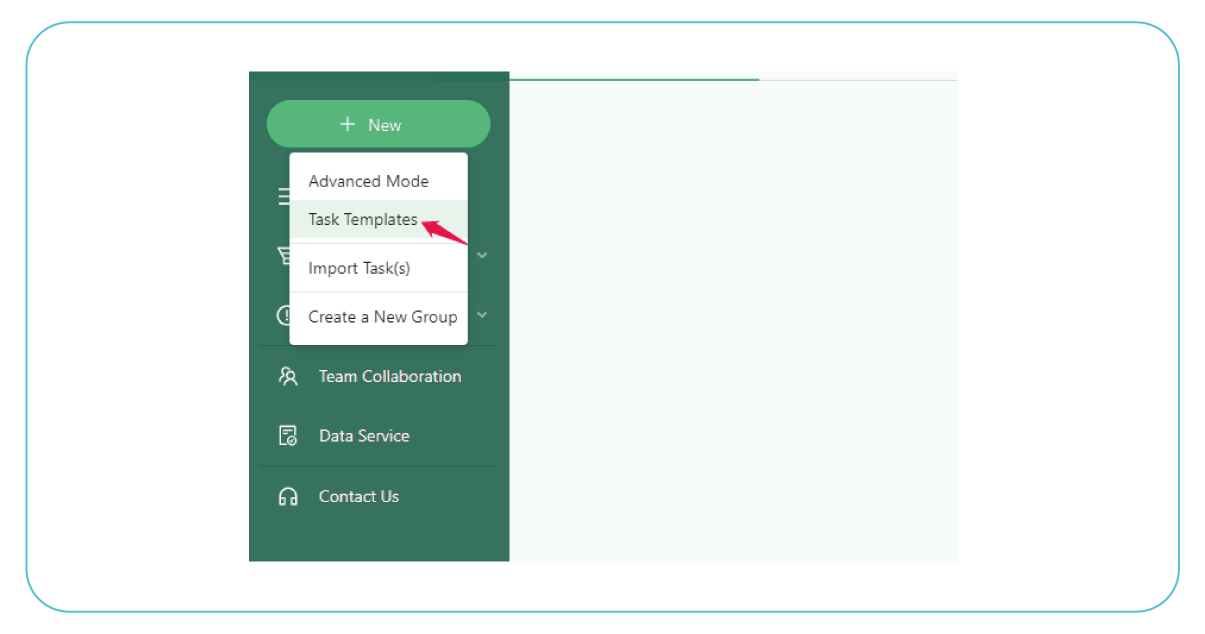
We've developed many ecommerce scraping tools and algorithms that users can use as templates without code on our website. Only click the task template section and choose the Amazon ASIN grabber when you enter the software tool.
This Amazon scraper template doesn't indicate an Amazon ASIN scraper. But it indicates Amazon URLs. It is because you'll get product data like name, ratings, reviews, and pricing with ASINs using the Amazon scraping tool.
You could extract Amazon ASINs of various products by entering search queries. We could scrape Amazon ASIN data of over 130 products using templates in 60 seconds.
Develop An ASIN Data Scraper In Advanced Mode.
If you want to handle some DIYs and challenges, an advanced mode is available for you to play around with. It is a place where you can develop your scraper according to your custom data requirements.
Here, the key to successfully building an ASIN grabber is to locate the data accurately so that robot can take it. Don't worry; we have interpreted the programming process to the UI based on the point-and-click model that everyone can use.
Initially, we will scrape product data from Amazon and show the process of collecting ASINs by trimming the product page URLs.
First Step: Launch Product Data Scrape Scraper, Login, And Open The Task In Advanced Mode.
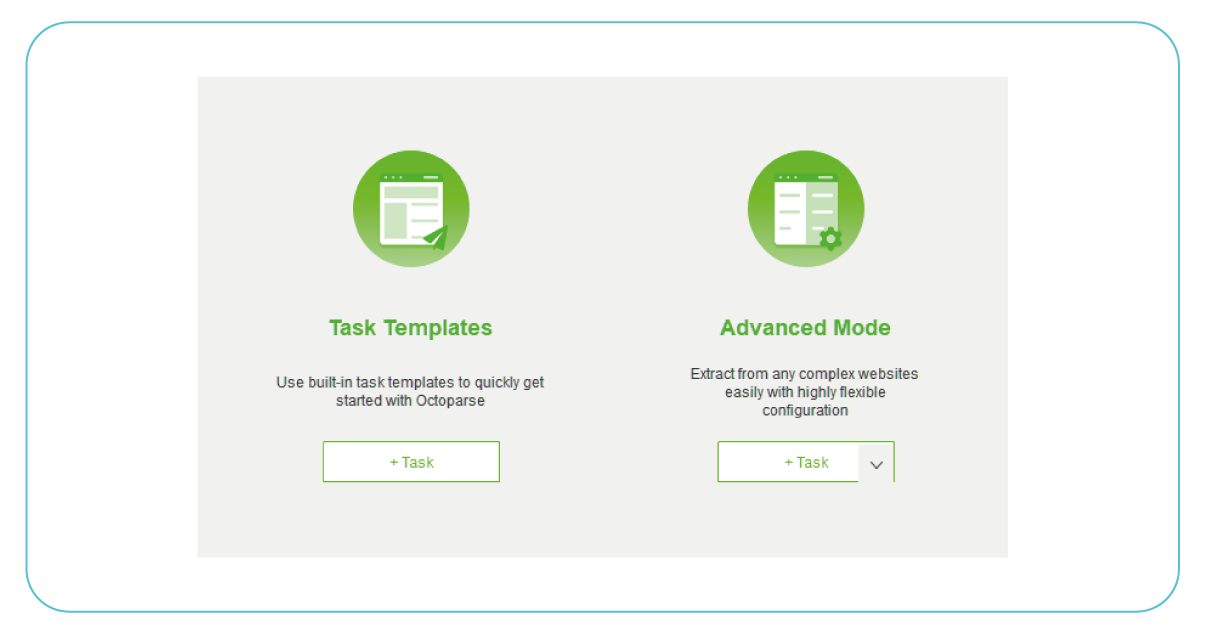
Second Step: Add the URL.
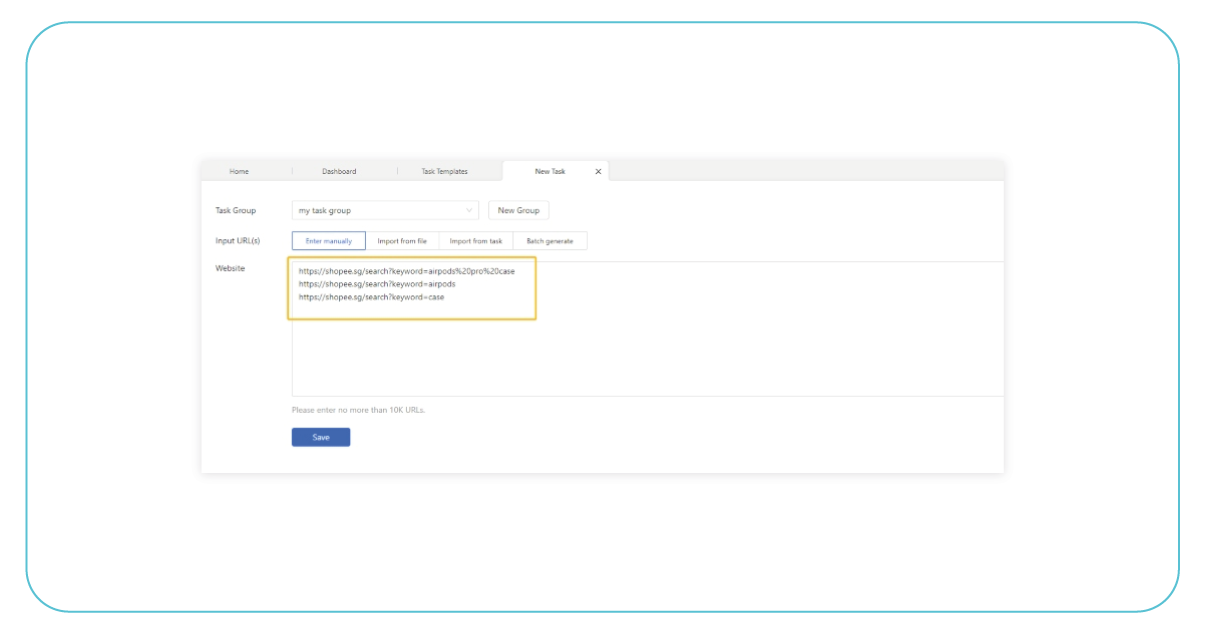
Let's use the following URL as a sample:
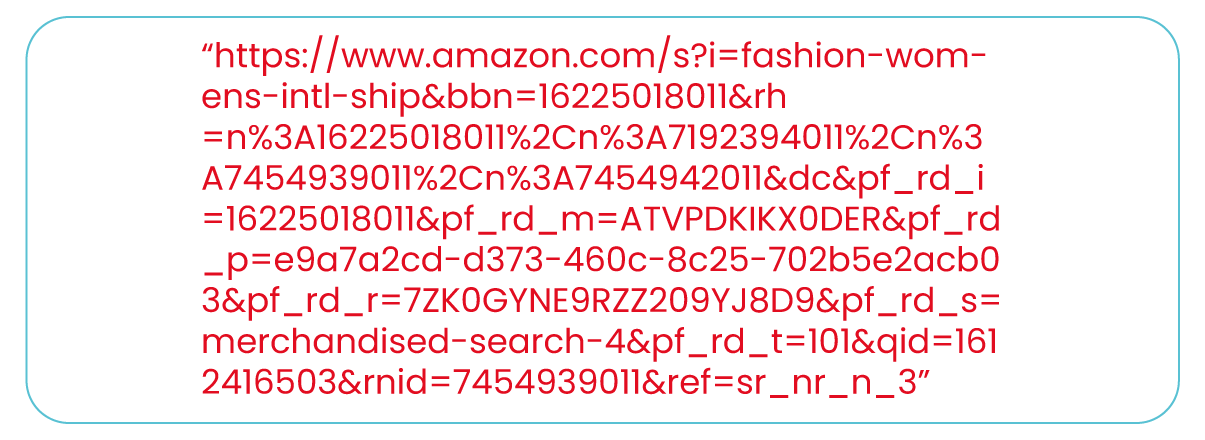
Third Step: Scrape the Amazon Product Data
If you have a captcha, open the browser mode, and answer the captcha. Then, turn the mode off, and switch it. Get login cookies nh using browser mode. If you fail to outward captcha, skip to the browser mode, and continue the process.
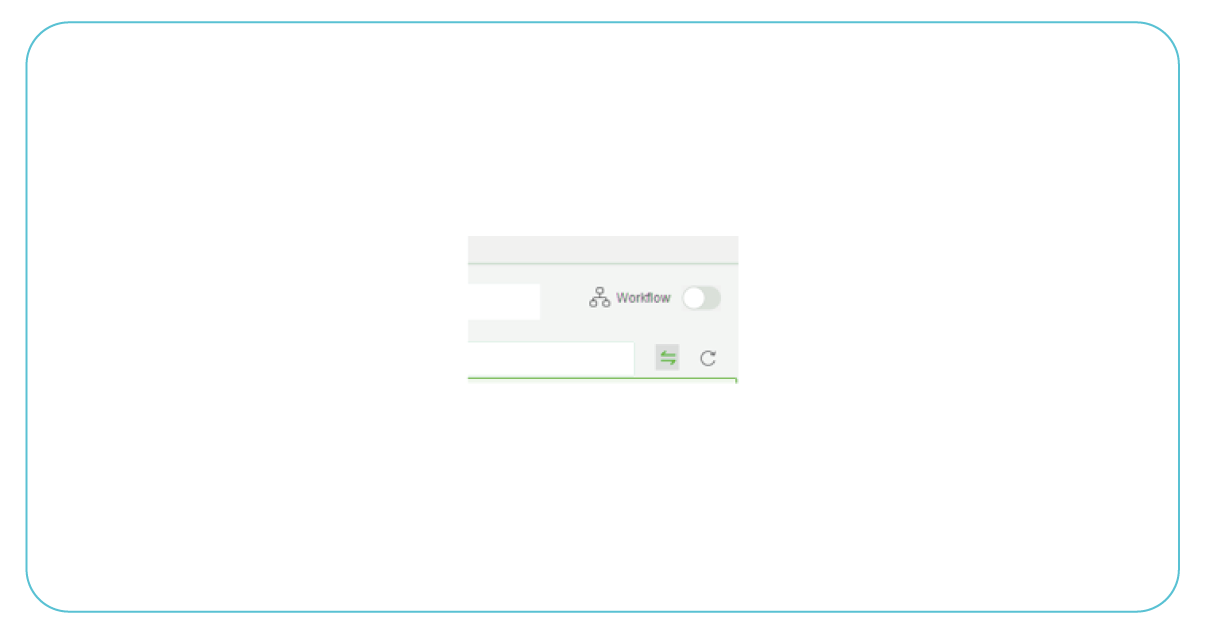
Turn the workflow mode on to track actions.
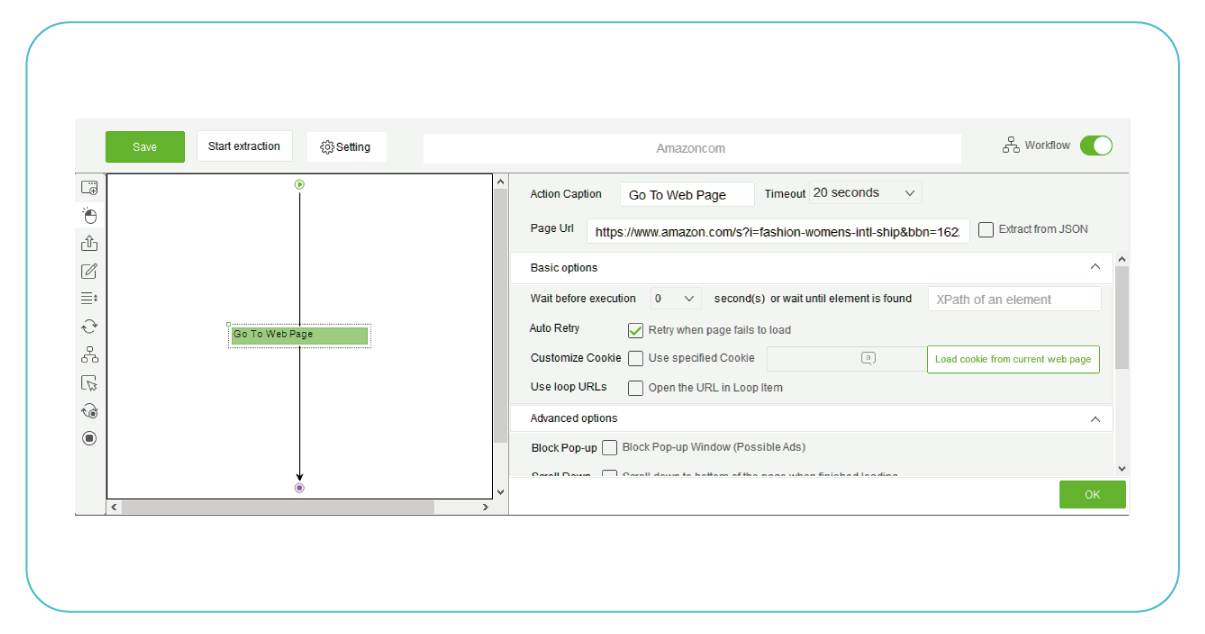
Let's curate the customized data scraping template. You'll see images in the computer screen's top and bottom halves.
Get the button for the next pagination by scrolling down.
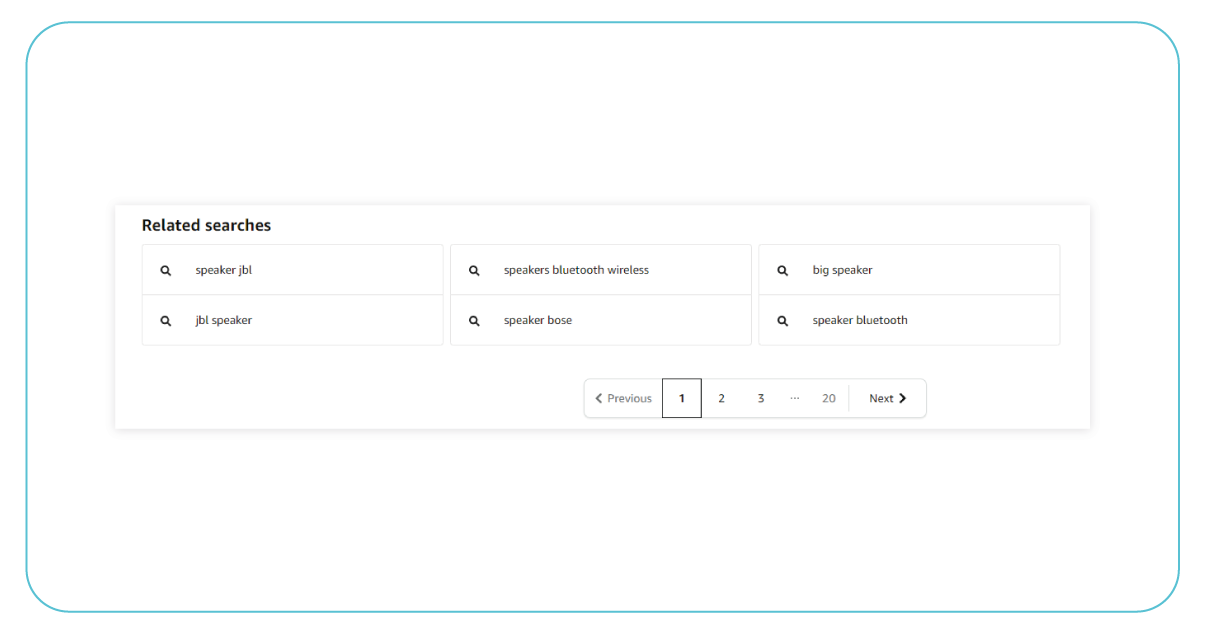
Then hit that pagination button. You'll see the action tips on the screen.
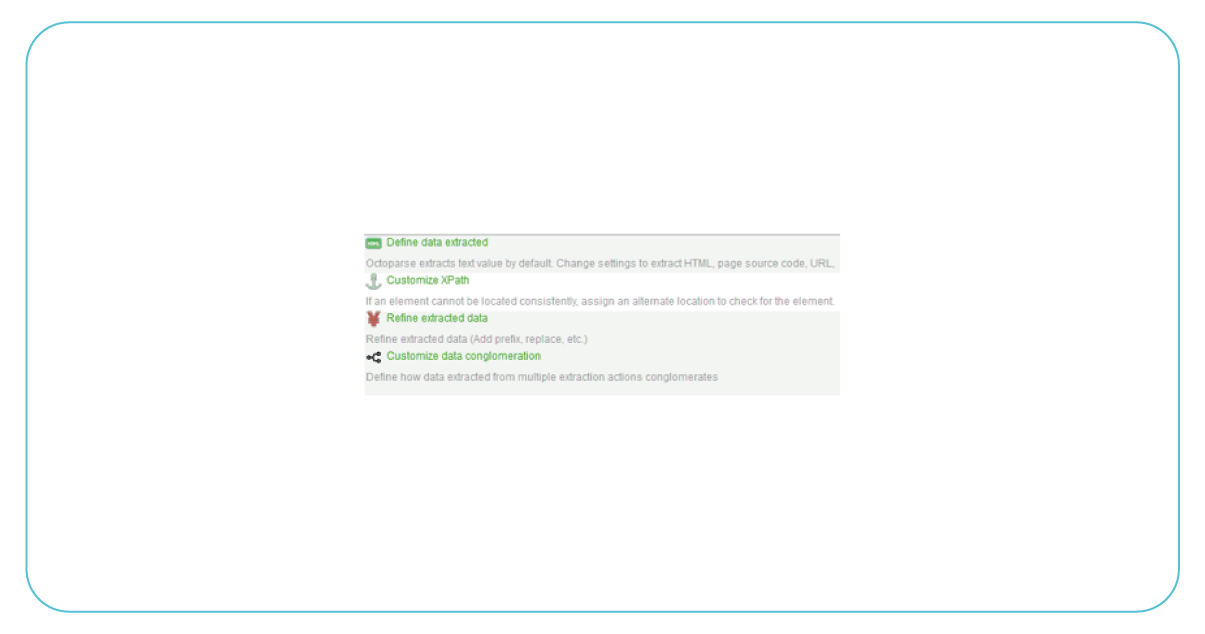
After that, hit the Loop and click a selected link option. Here is what the workflow will look like:
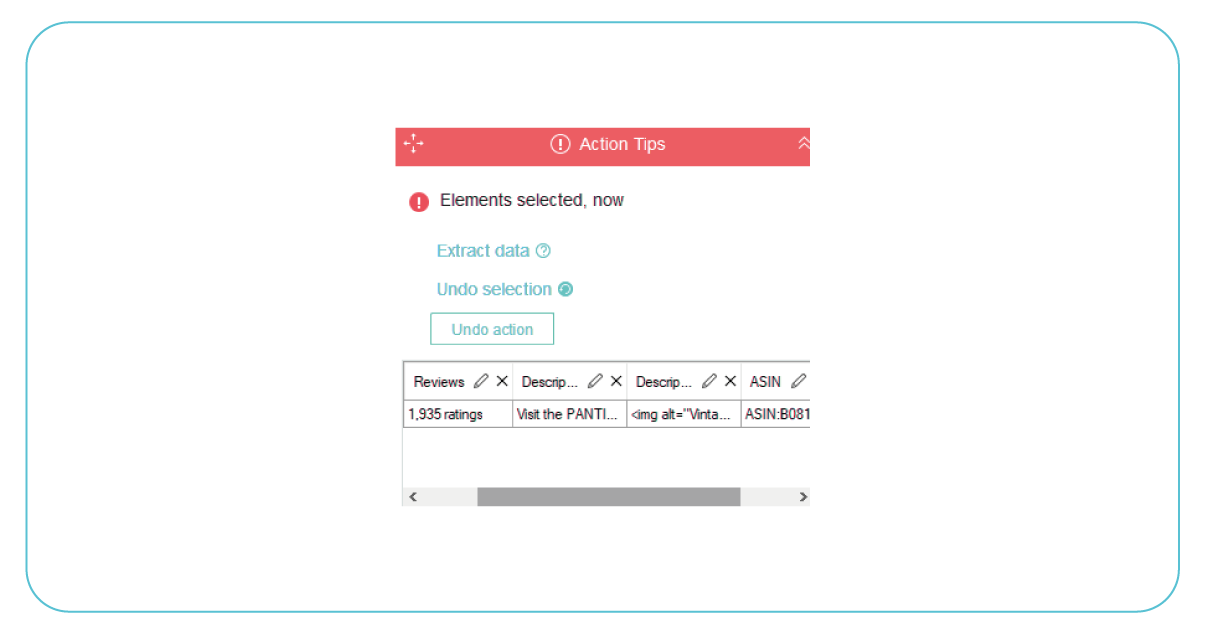
Check out the below steps, and follow them:
- Click the Go to the web page option from the scraping workflow. It will redirect you to the first page of search results, where we started initially.
- Hit the space available in the pagination box.
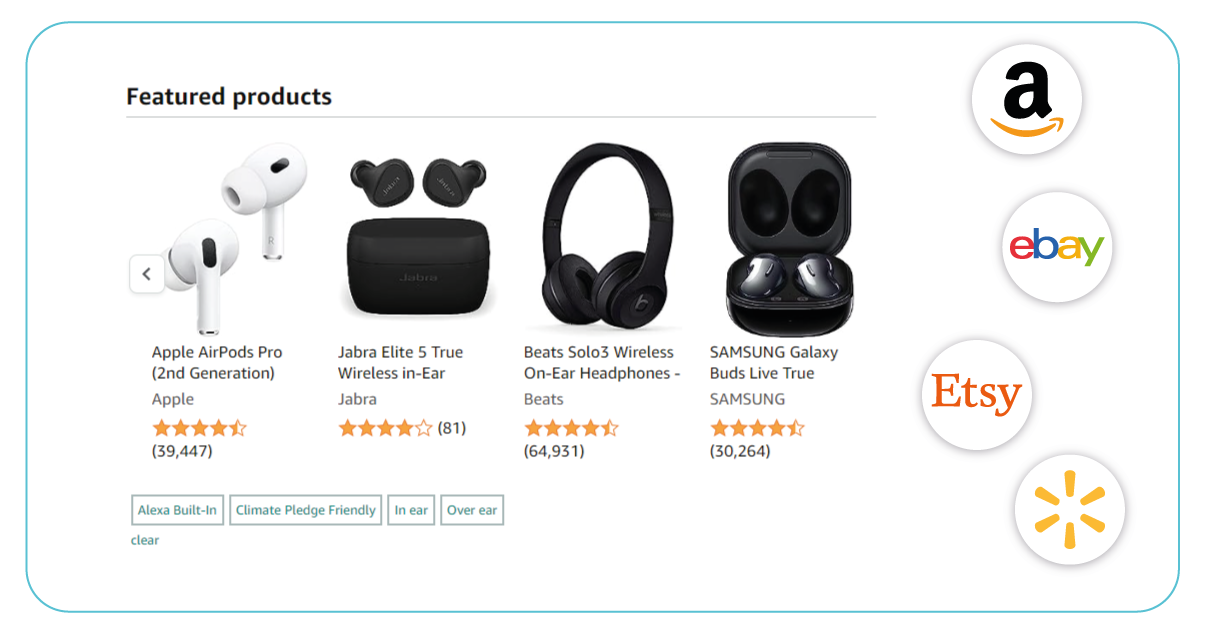
Then, click the name of product listings on the Amazon product keyword results page. It will automatically select products from the displayed page. Remember that your clicked products will be from the green selection, and you'll see the rest in red. We have found a few other listings, like product titles, but you must validate them. Click the Select All button from the pop-up action tips for the same.
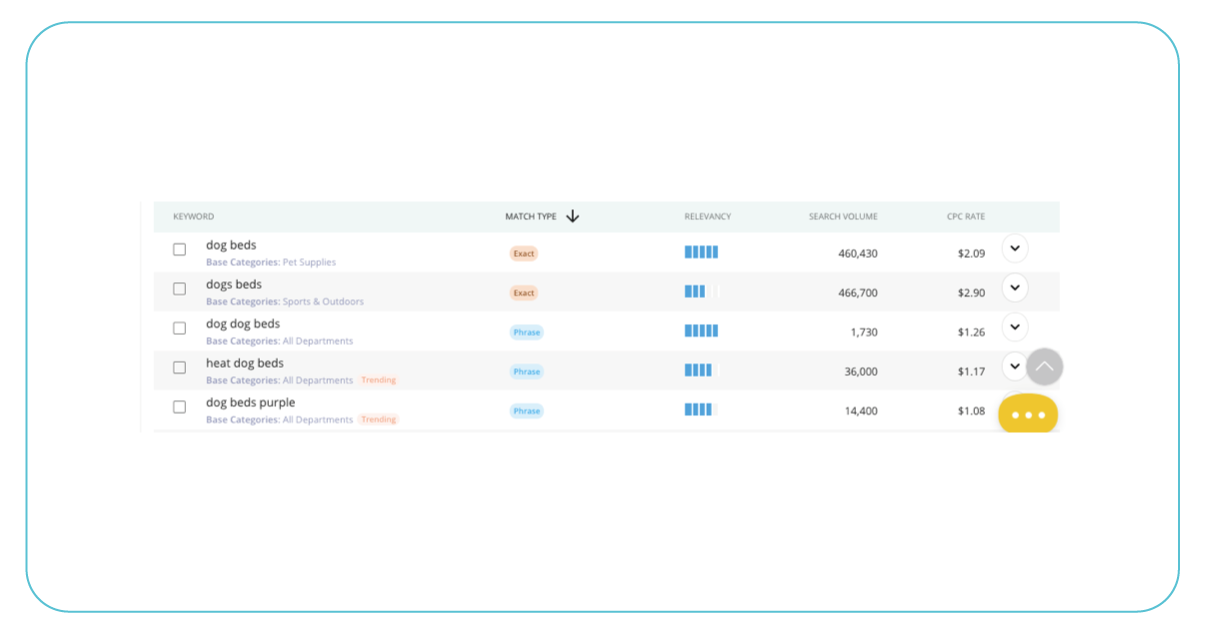
After clicking the select all button, you will see the updated action tips screen below:
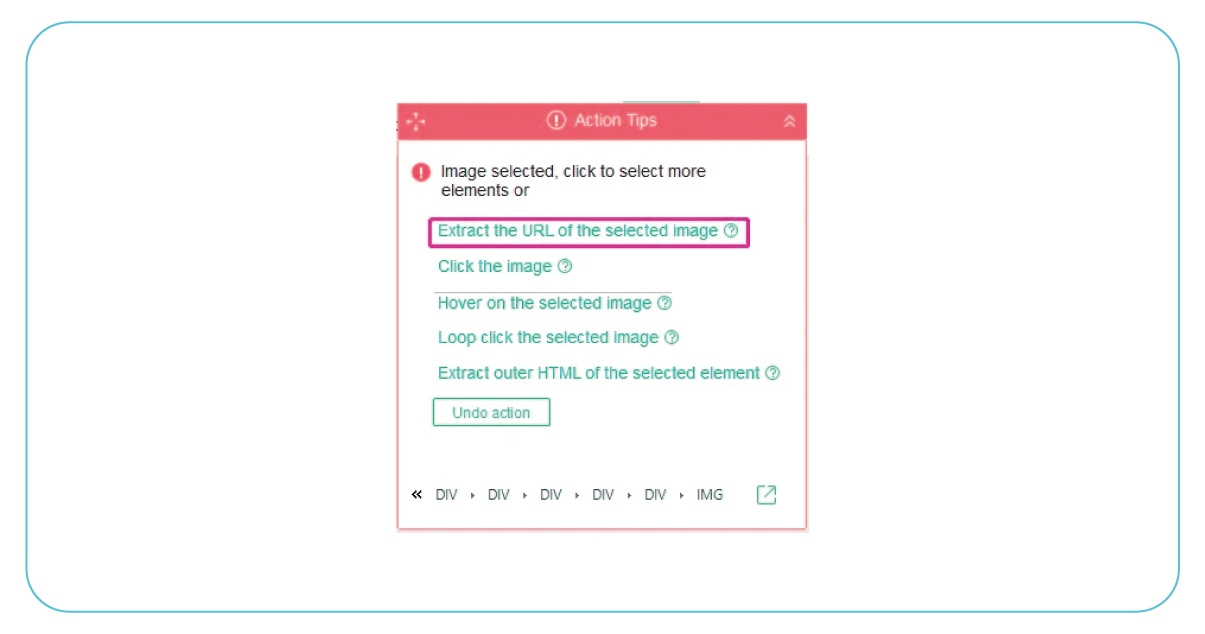
It may have been sufficient for the requirement of product names only. But we need Amazon ASINs and other product details. Hence, we'll continue the process by clicking the Loop click every element inside the action tips. It guides the Amazon data scraper to visit each link sequentially and open the product page to scrape the required data.
Our workflow will look like the below at this stage:
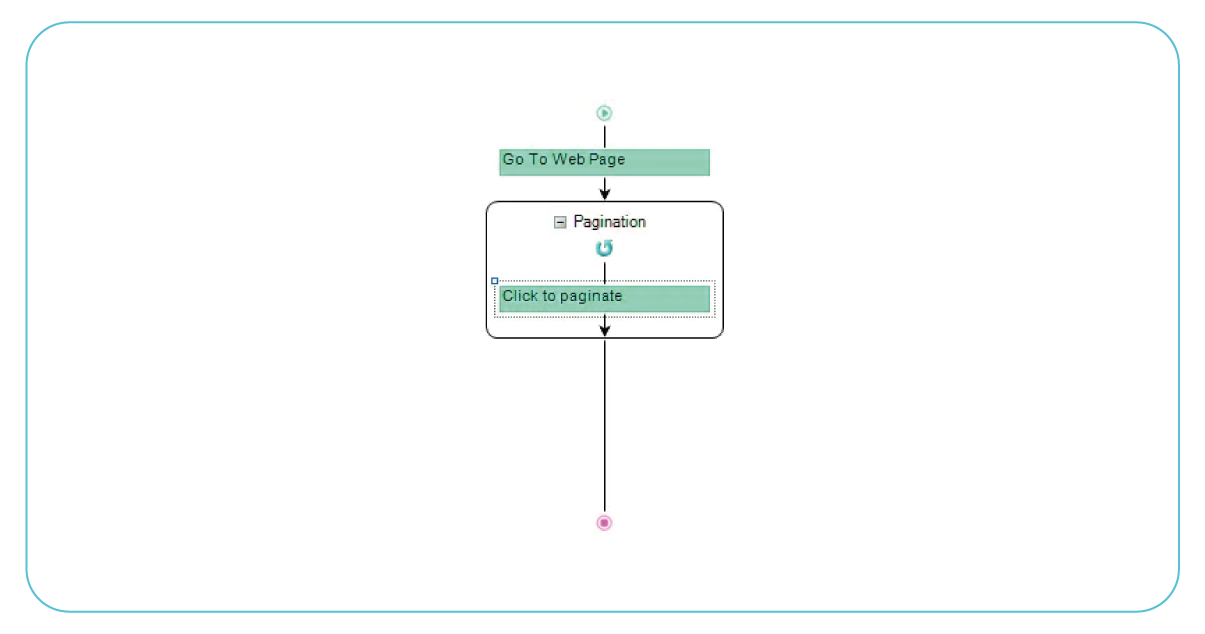
Hence, we'll go to the product page and scrape the product details and ASIN numbers. We'll only choose the necessary data, like the name, prices, description, URL, and title, of the product for artistic brevity.
Now, let's scrape Amazon product data.
Detect the selected data fields. Additionally, we've selected data for Amazon ASIN:
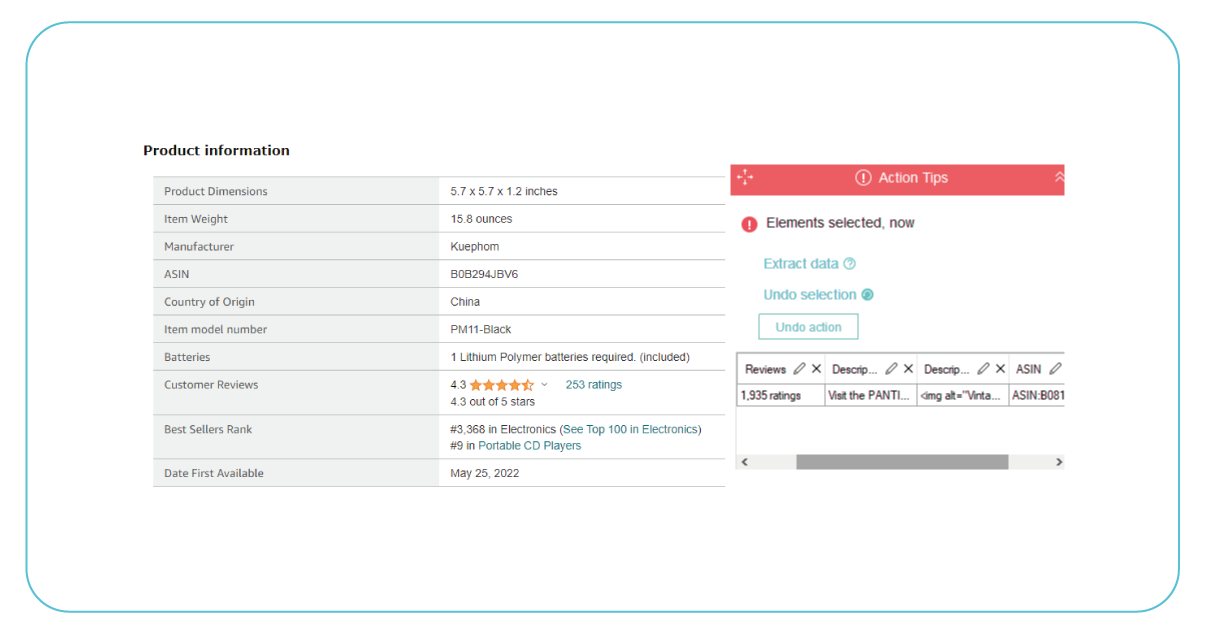
After that, according to our requirements, we will rename data fields and click the Scrape product data from Amazon:
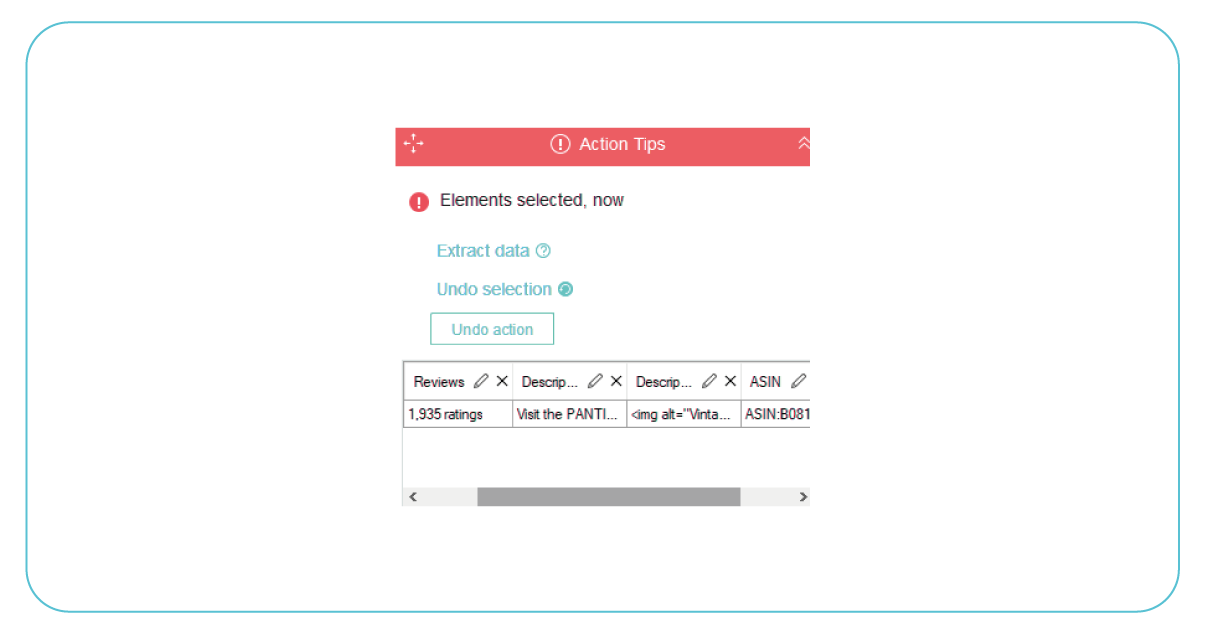
We are almost done with the Amazon data scraper. However, we need to make some adjustments, and you can see what the workflow looks like by following the steps:
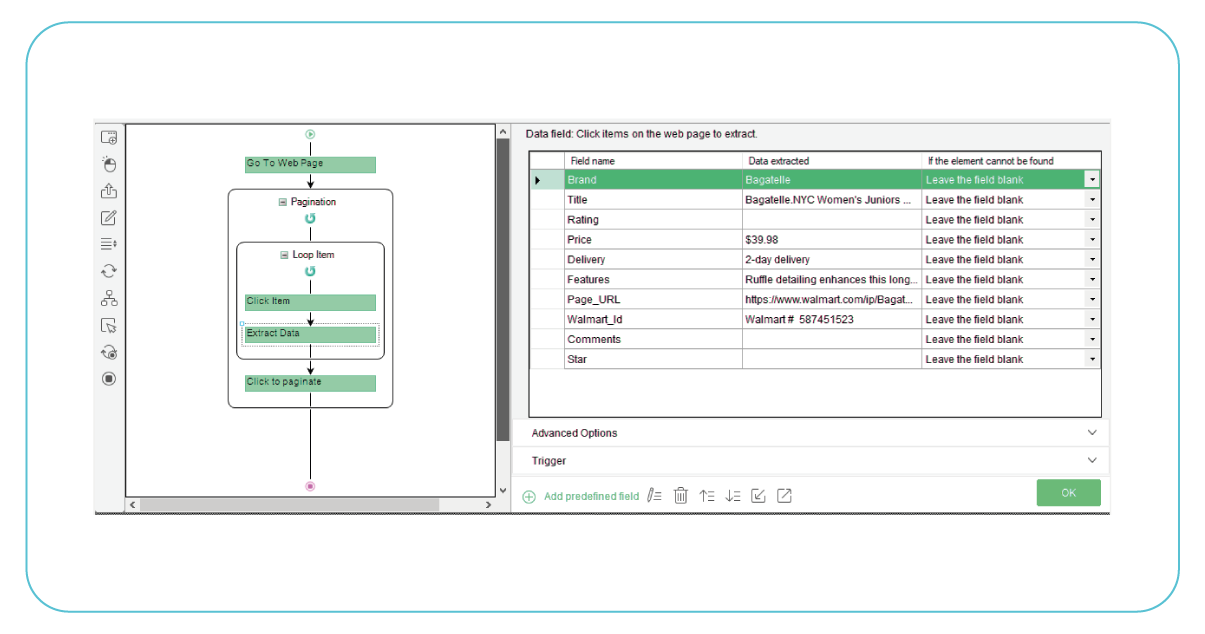
Remember that the collected ASINs may be in different places, and it may lead to inconsistent data. We've to modify the ASIN XPath to resolve this.
Important Note:
You can increase the consistency of every data point by modifying XPath while scraping the large-scale Amazon product data.
Click the Amazon ASIN
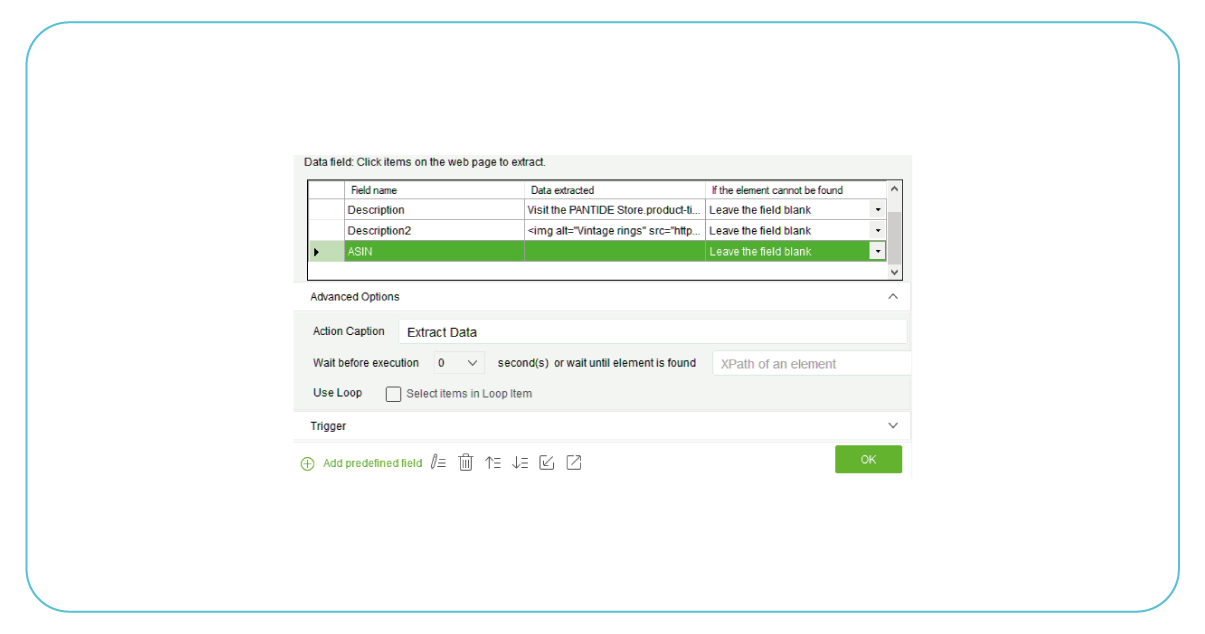
Click the edit icon
Now, enter the following XPath in the field of matching XPath to locate ASIN, and enter OK.

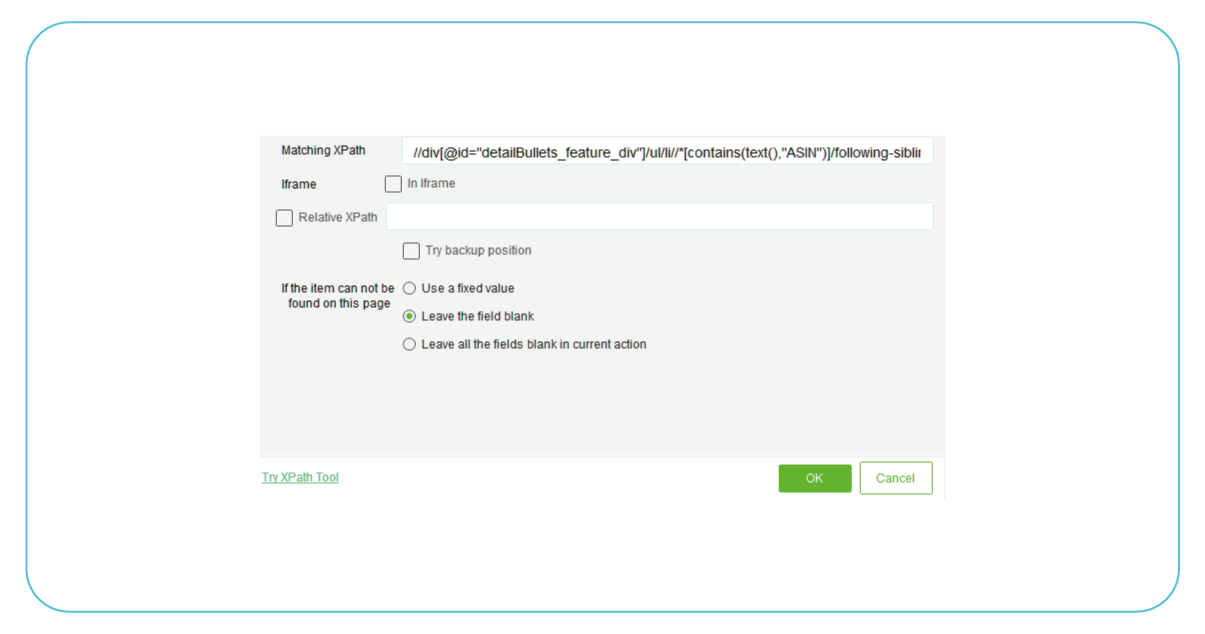
It is one of the ways to grab ASINs from Amazon product data. Here, we'll share another way to extract ASINs using URLs of product pages.
How To Scrape Amaon ASIN Using Product Page URLs?
Step 1: enter the predefined data based on URLs from current datasets of collected data. Then, click the edit product data. After that, select the Refine Scraped Data:
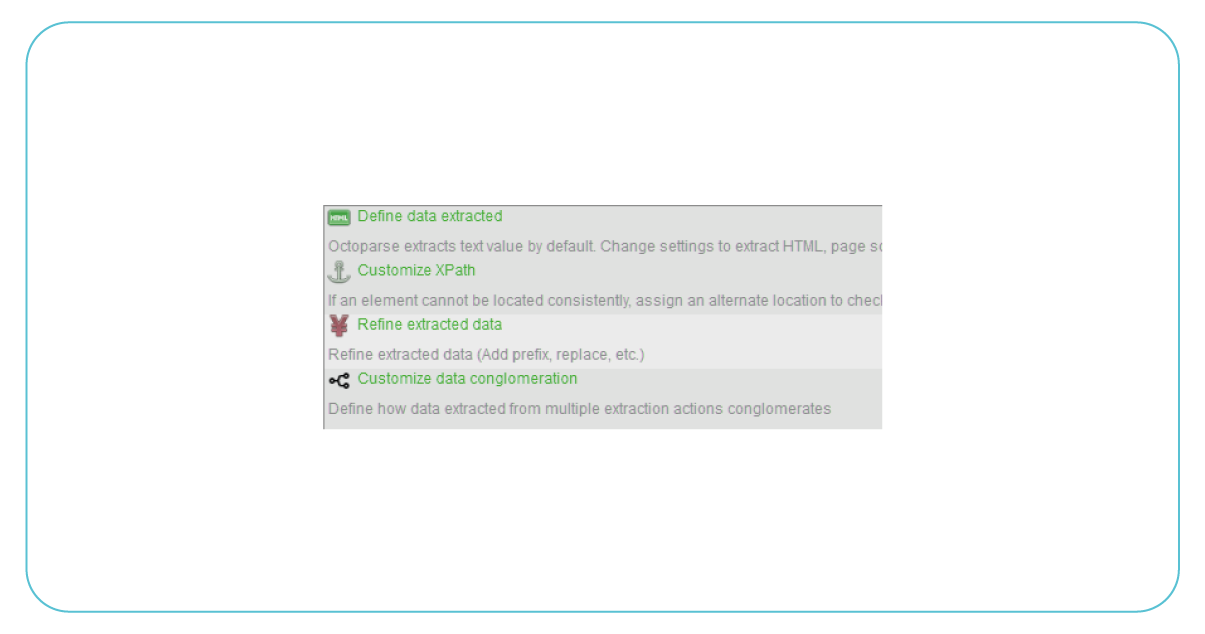
Step 2: Click the Add Step option:
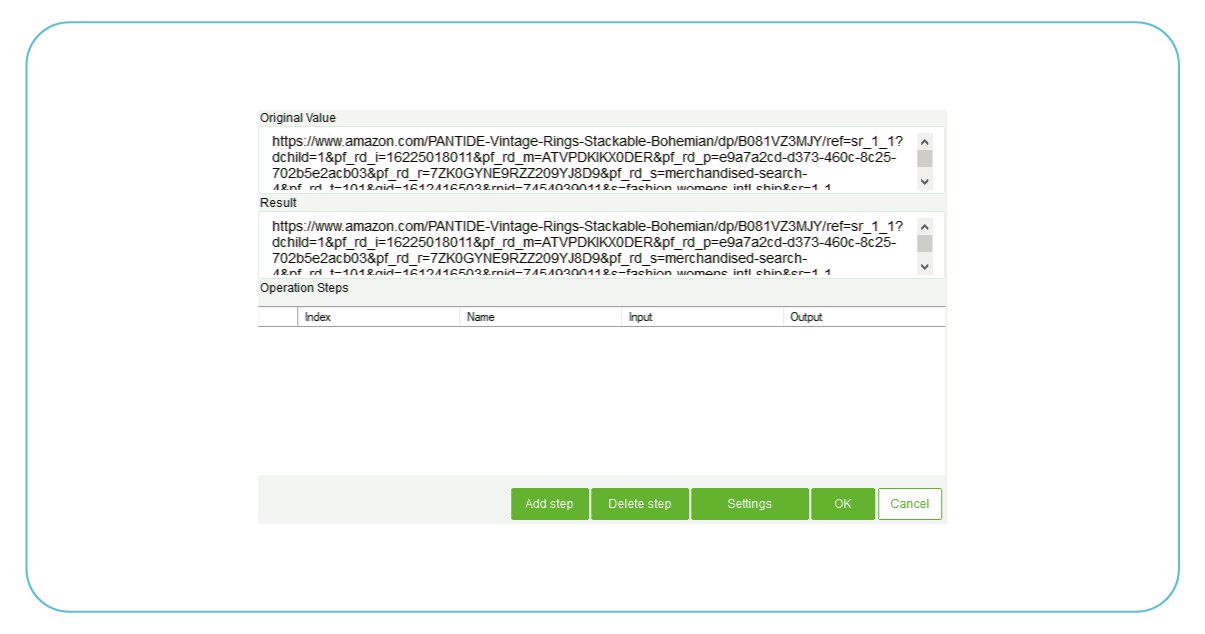
Step 3: Click the Match with Regular Expressions:
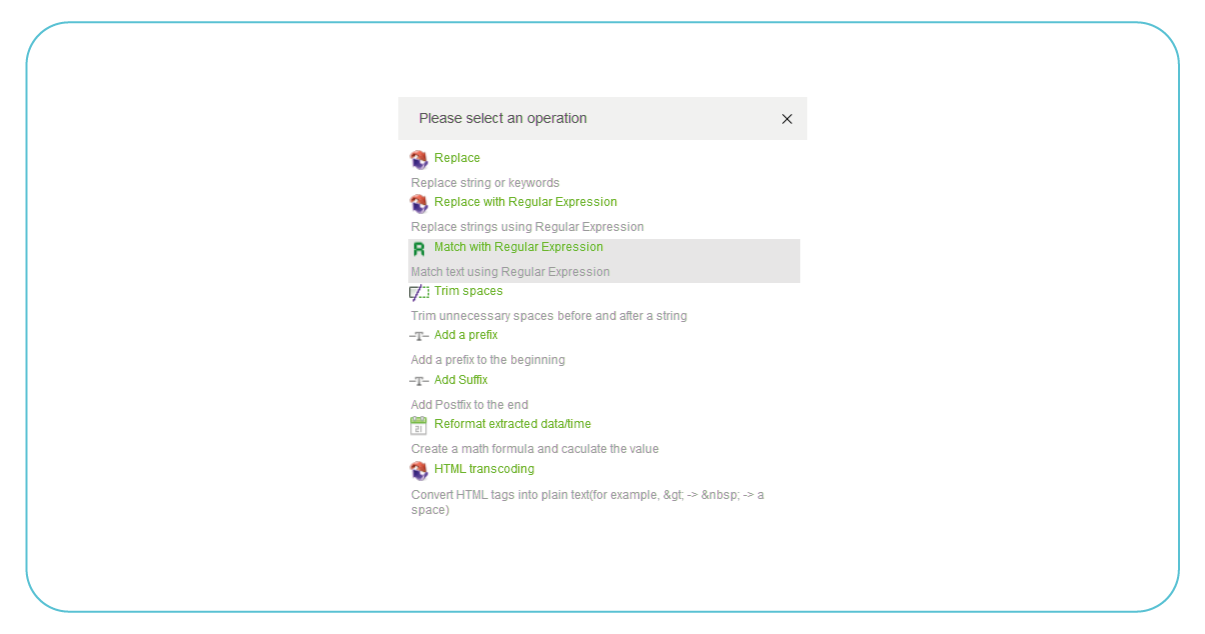
Step 4: Use RegExp to extract Amazon ASIN data using URLs.
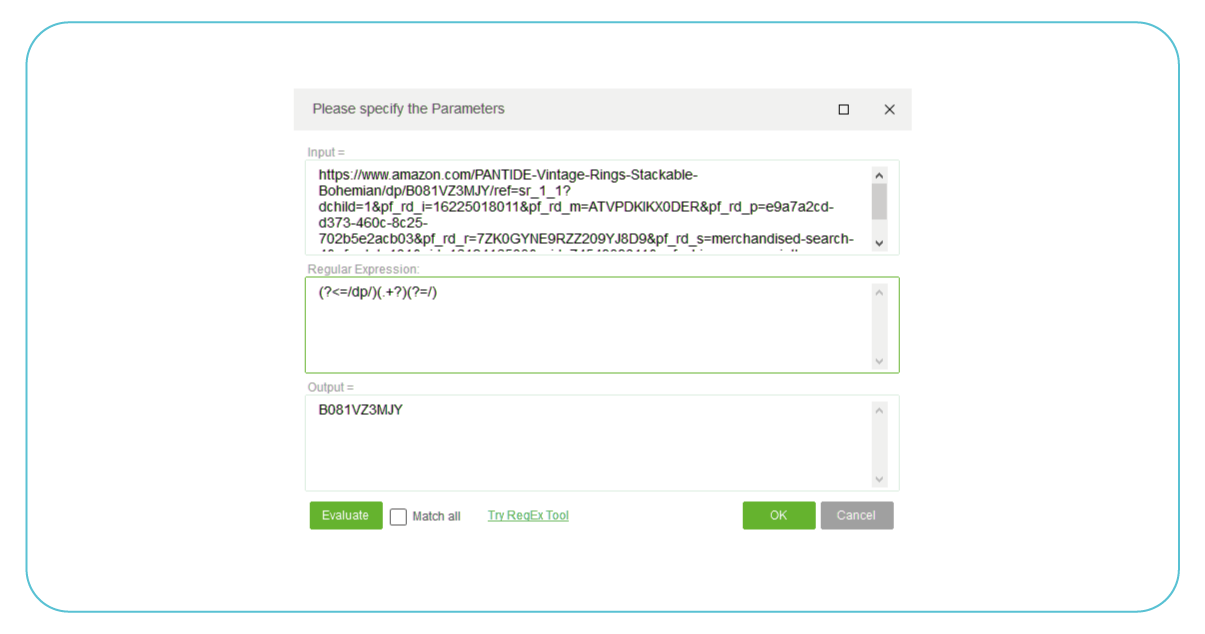
Step 5: Remember that we have used the regular expression (?<= /dp/)(+?)(?=/) to get ASINs.
Step 6: Go to the next screen and click the OK button.
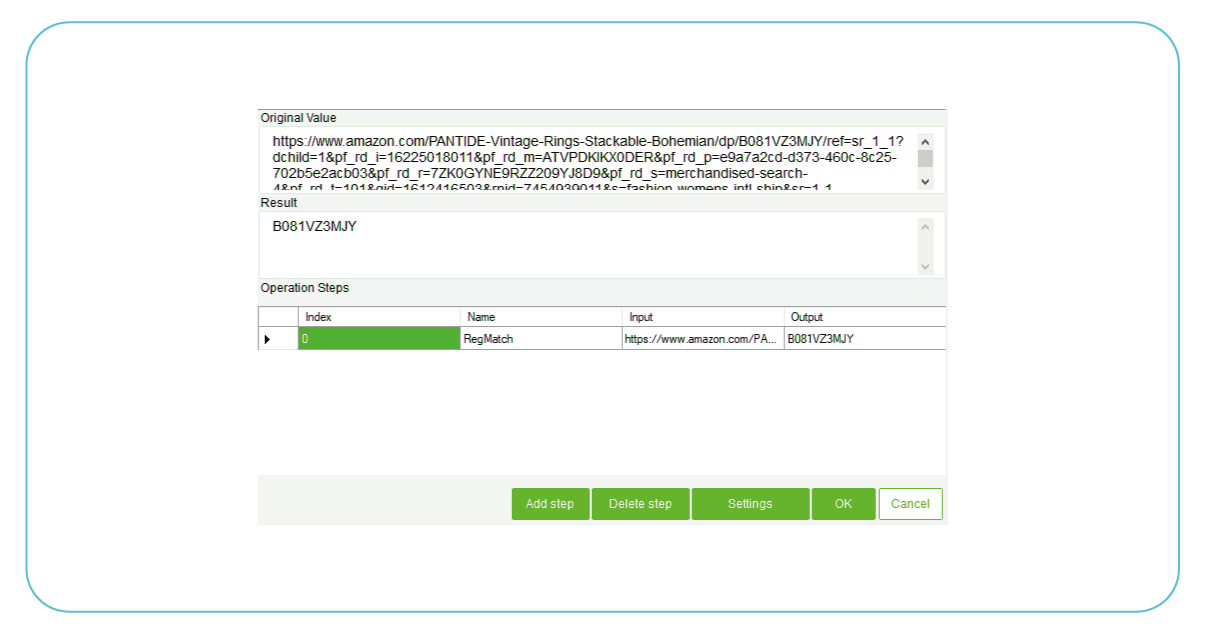
Fourth Step: Store Workflows And Start Scraping Product Data From Amazon Using ASIN
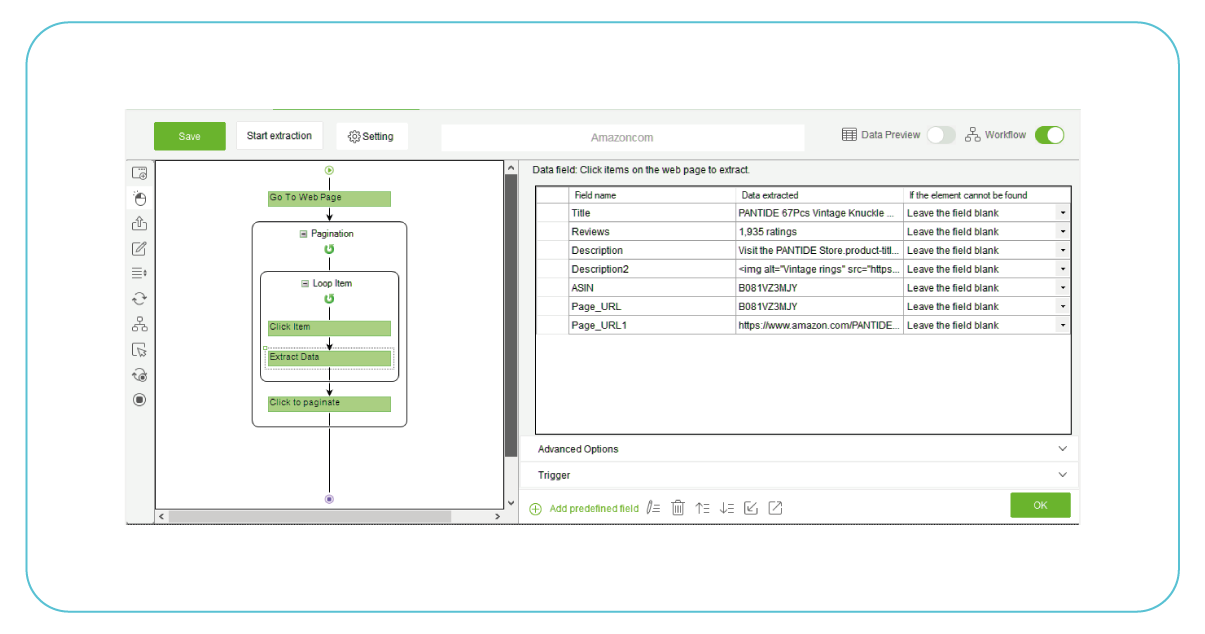
It is possible to extract Amazon product data using the cloud, local servers, or API development. To explain, we are scraping the sample data locally. You can click the Local Scraping button to start the Amazon data scraping.
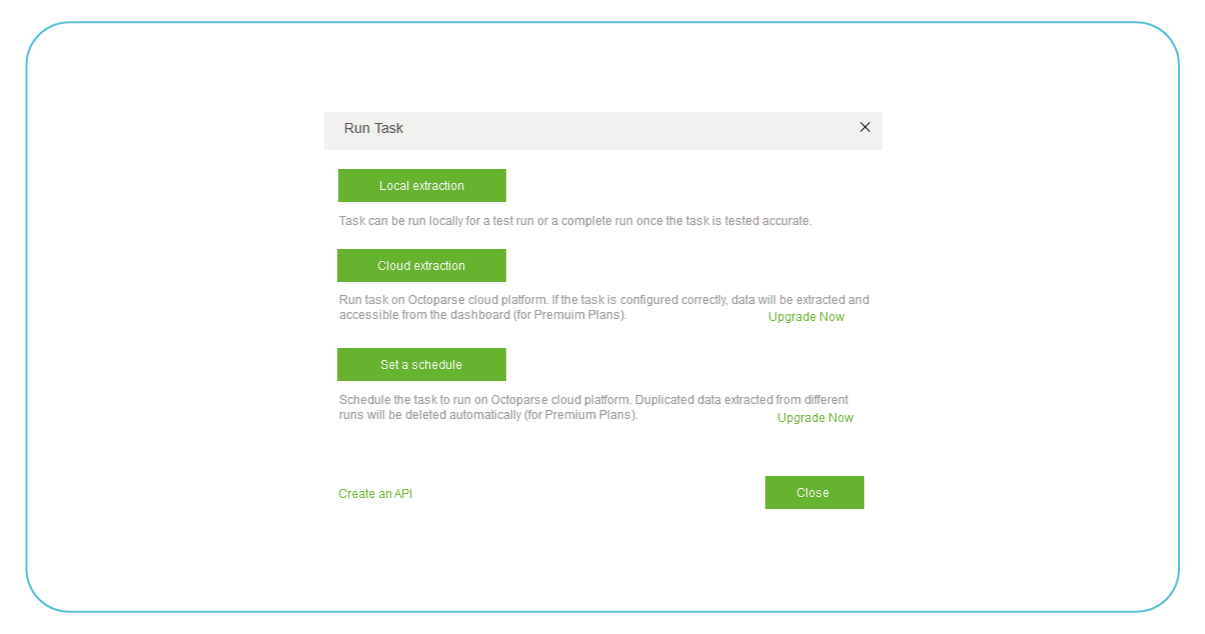
Check out the results of Amazon data in a clean and consistent format.
First Page:
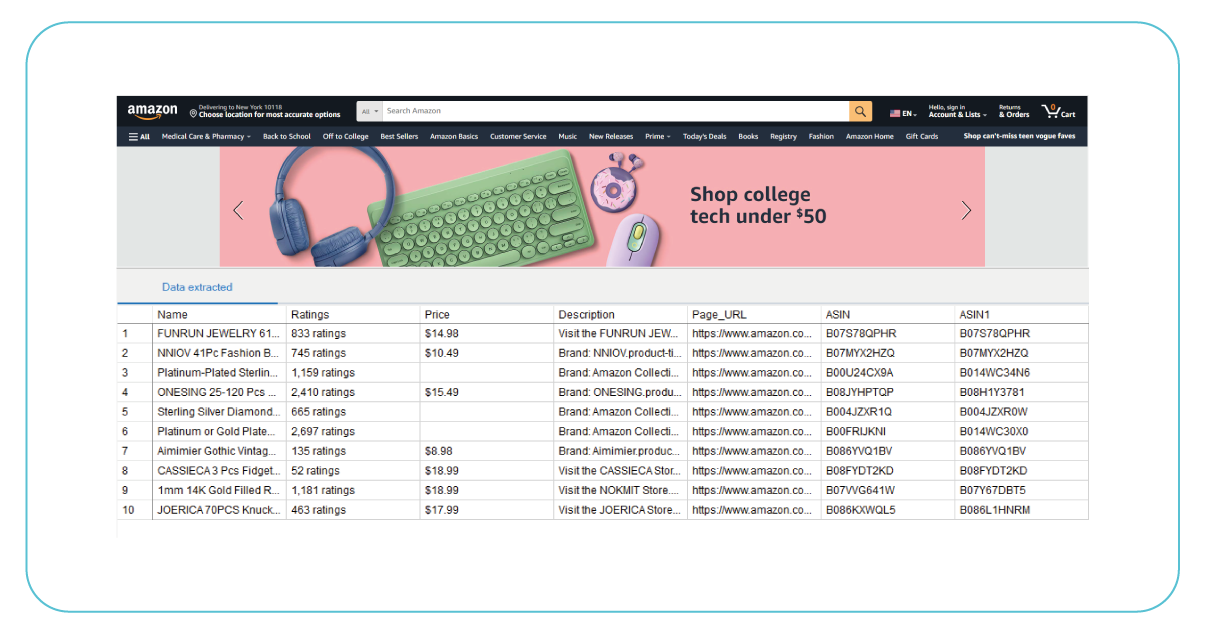
Remember that you can only access products with pricing. This way, we have scraped over 130 products using our Amazon scraping services.
What Are The Resources For Amazon Product Research With ASINs?
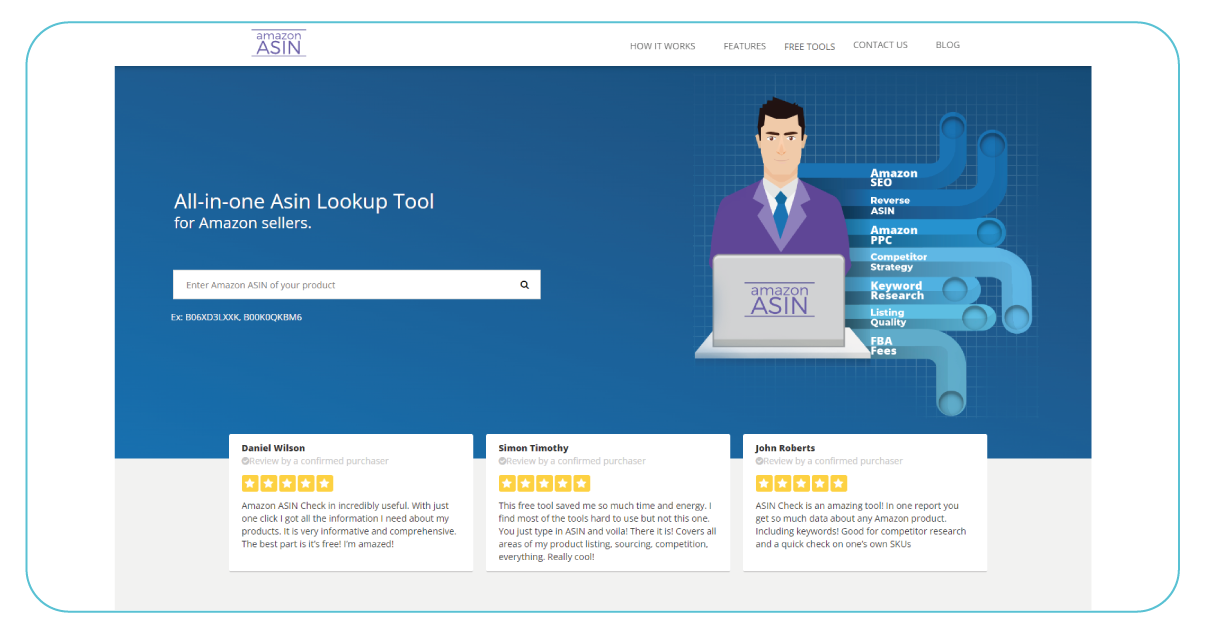
https://www.sellerapp.com/amazon-reverse-asin.html
https://amazon-asin.com
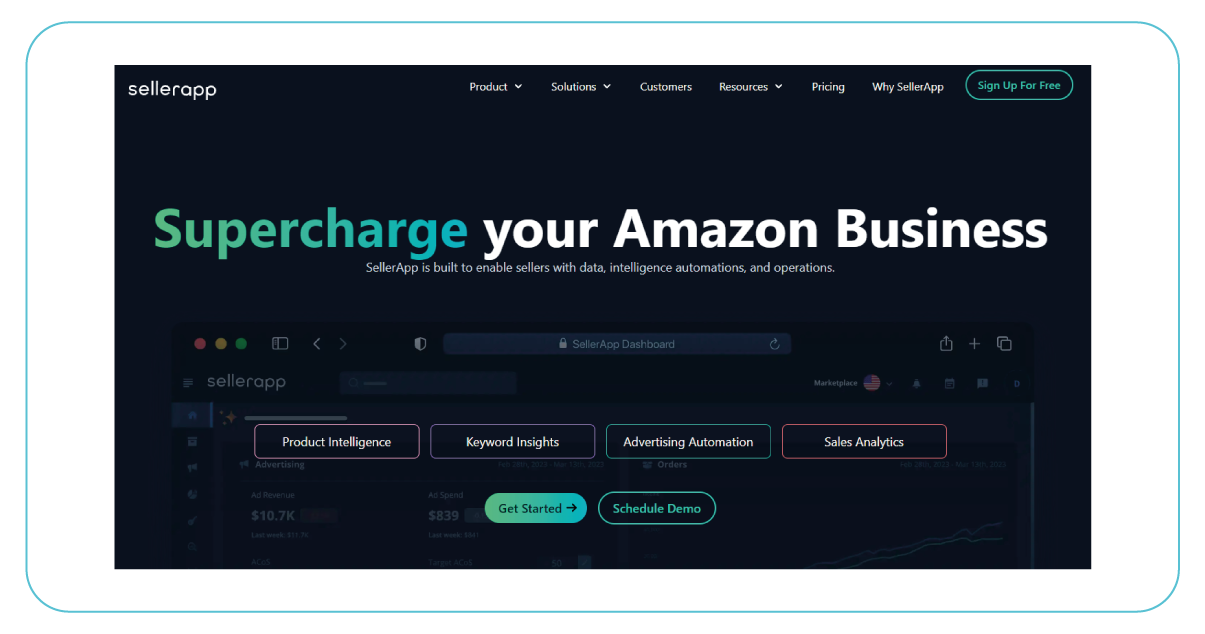
Conclusion
This way, you can extract Amazon product data using ASIN differently—contact Product Data Scrape to learn more about our ecommerce data scraping services.
At Product Data Scrape, we ensure that our Competitor Price Monitoring Services and Mobile App Data Scraping maintain the highest standards of business ethics and lead all operations. We have multiple offices around the world to fulfill our customers' requirements.