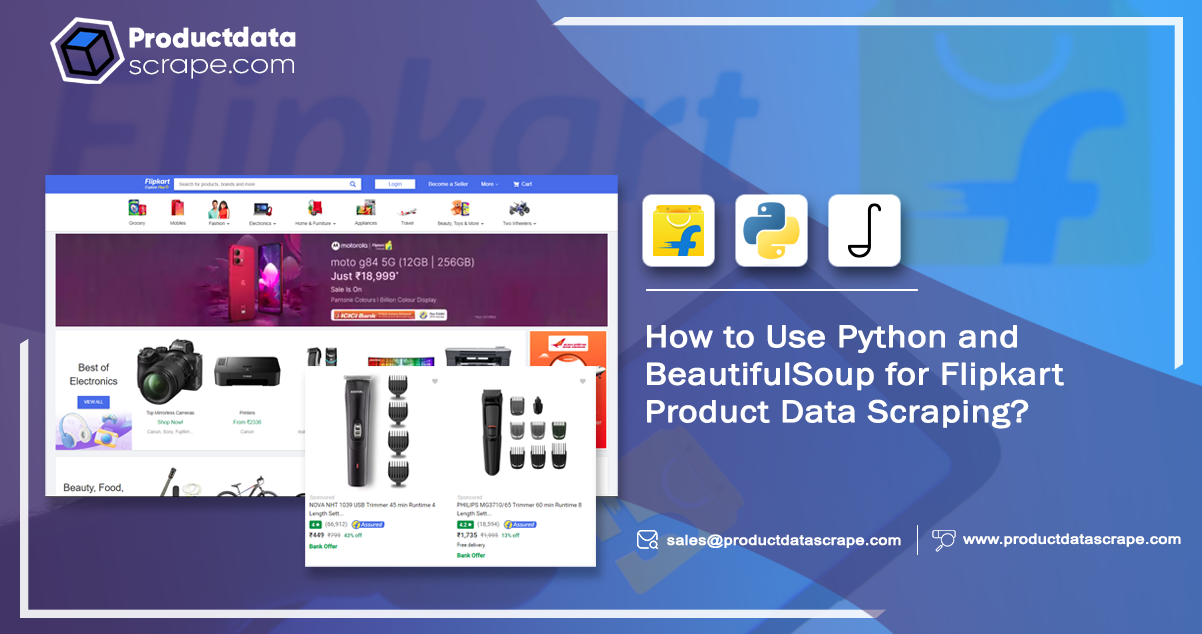
Web scraping has become crucial for gathering and analyzing data across various industries. It involves extracting data from websites, enabling businesses and researchers to access valuable information. With its extensive library ecosystem, Python offers robust tools for efficient web scraping tasks. In this comprehensive tutorial, we will delve into the process of web scraping using the BeautifulSoup library, a popular choice among developers. We will focus on extracting data from the Flipkart website, demonstrating step-by-step procedures, best practices, and code examples to facilitate effective Flipkart Product Data Scraping for your specific needs.
List Of Data Fields
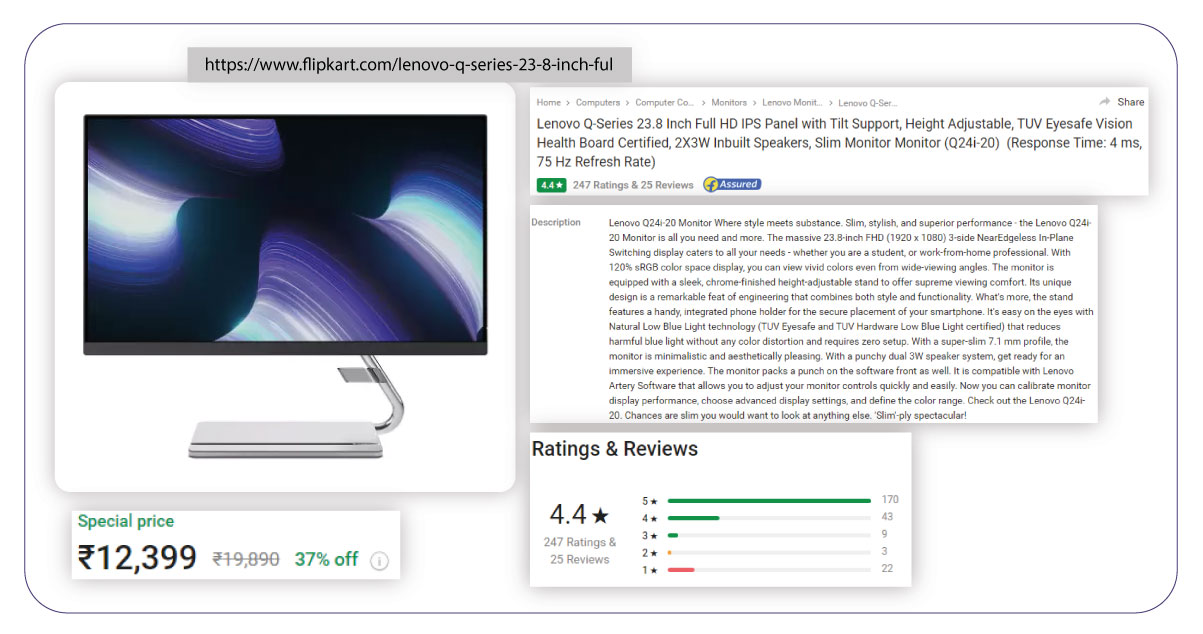
- Product Name
- Price
- Ratings
- Descriptions
- Seller Information
- Product URL
- Availability
- Shipping Information
- Specifications
- Reviews
- Product Images
Prerequisites
Before diving into Flipkart data extraction with BeautifulSoup on the Flipkart website, ensure you have the necessary tools and libraries installed. Here's a detailed step-by-step guide to set up your environment:
1. Install Python (3.6 or Higher):
If Python still needs to be installed on your system, you can download the latest version from the official Python website (https://www.python.org/downloads/).
Follow the installation instructions for your specific operating system.
2. Install BeautifulSoup (beautifulsoup4) Library:
BeautifulSoup is a Python library for parsing HTML and XML documents, making it an essential tool for web scraping.
3. Install Requests Library:
The Requests library makes HTTP requests, which are essential for fetching web pages during web scraping.
4. Verify Installation:
To confirm the installation of both libraries correctly, you can open a Python shell (command prompt or terminal) and run the following commands:

If no errors are available, there is a successful installation of libraries.
With installed Python, BeautifulSoup, and Requests, you can start web scraping on the Flipkart website using these powerful tools.
About BeautifulSoup
BeautifulSoup is a cornerstone Python library, significantly streamlining the intricate art of extracting data from HTML and XML documents. Its primary purpose is simplifying the complexities involved in parsing and traversing HTML structures, ultimately leading to the seamless extraction of desired data points. This library, recognized for its versatility, not only aids in data extraction but also empowers users to perform various manipulations on the parsed data, making it an indispensable tool for web scraping and data analysis tasks.
Scrape Flipkart Product Data
Our initial objective is to scrape Flipkart data using Python and BeautifulSoup. Our target data points include the product's name, price, and the corresponding link.
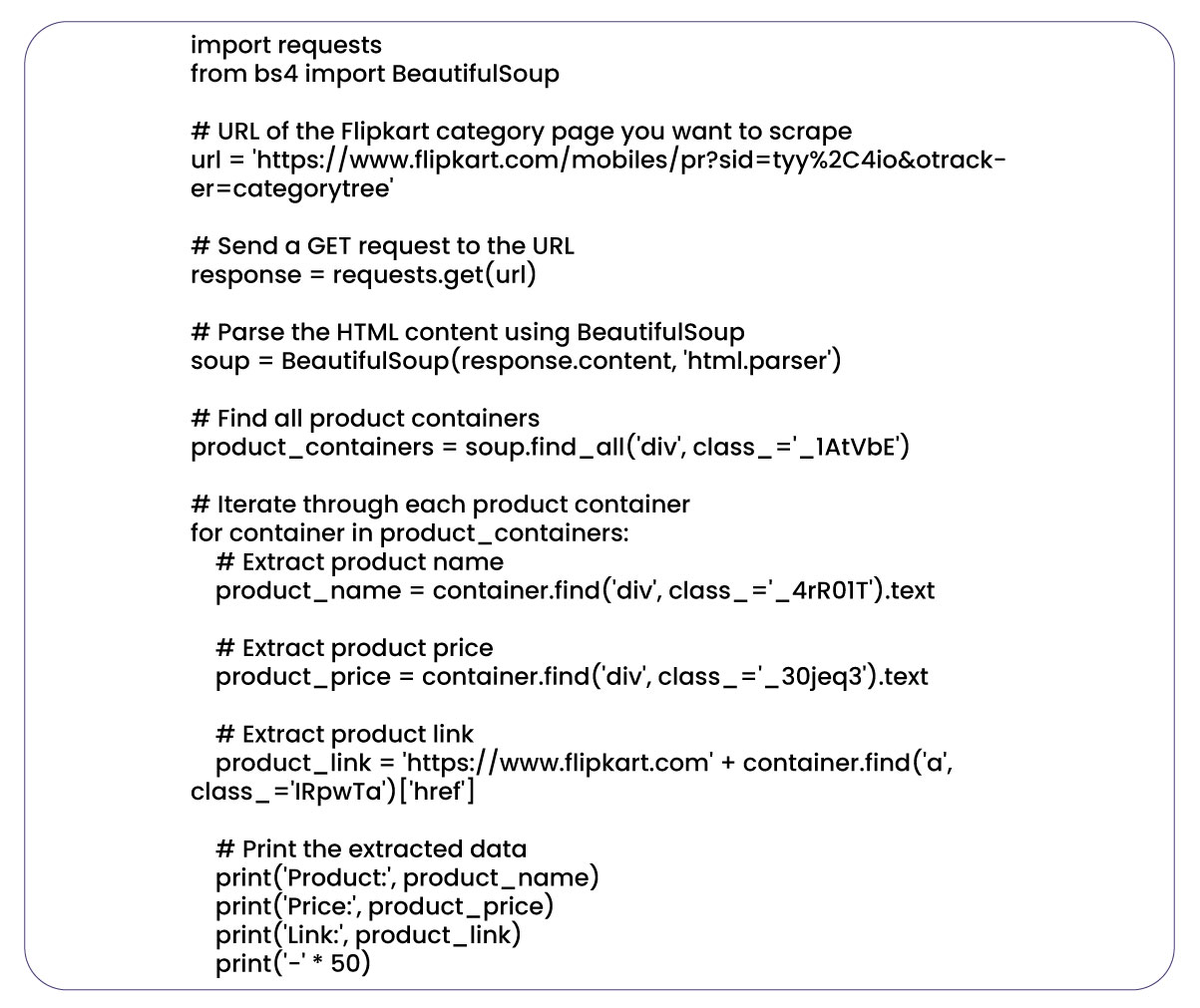
Explanation Of Code
Import Necessary Libraries: Begin by importing the required Python libraries: requests for making HTTP requests and BeautifulSoup for parsing HTML content.
Define the Target URL: Specify the URL of the Flipkart category page you intend to scrape. This page should contain the product listings you're interested in.
Send a GET Request: Use the requests library to send a GET request to the defined URL. This request fetches the HTML content of the web page.
Parse HTML Content: Utilize BeautifulSoup to parse the HTML content obtained from the response for Web Scraping E-commerce Websites. Specify the parser, such as 'html.parser,' to ensure proper parsing.
Locate Product Containers: Use the find_all method provided by BeautifulSoup to locate all the product containers on the page. These containers are typically identified by specific HTML classes, in this case, the class _1AtVbE.
Iterate Through Containers: Flipkart data scraping services will help iterate through each product container obtained in the previous step. Extract the relevant data for each container, including the product name, price, and link. It involves navigating the HTML structure and identifying the appropriate HTML tags and classes for each data point.
Assemble and Print Data: As you extract the e-commerce product data, assemble it into a structured format, such as a dictionary or list. Then, print or display this information for each product, allowing you to view the extracted data.
These steps collectively outline the process of scraping product data from Flipkart, including retrieving, parsing, and extracting the desired information from the website.
Conclusion: Web scraping, facilitated by the amalgamation of BeautifulSoup and Python, is a highly efficient means of harvesting data from websites such as Flipkart. This process hinges on the profound comprehension of the web page's intricate HTML structure, complemented by the extensive capabilities offered by BeautifulSoup seeking help of Ecommerce Data Scraping Service. Together, they empower individuals and organizations to gather data and extract invaluable insights for diverse applications. Whether conducting market research to decipher consumer behavior, performing price monitoring for competitive advantage, or tracking industry trends for strategic decision-making, web scraping is a versatile tool.
Product Data Scrape is committed to upholding the utmost standards of ethical conduct across our Competitor Price Monitoring Services and Mobile App Data Scraping operations. With a global presence across multiple offices, we meet our customers' diverse needs with excellence and integrity.








